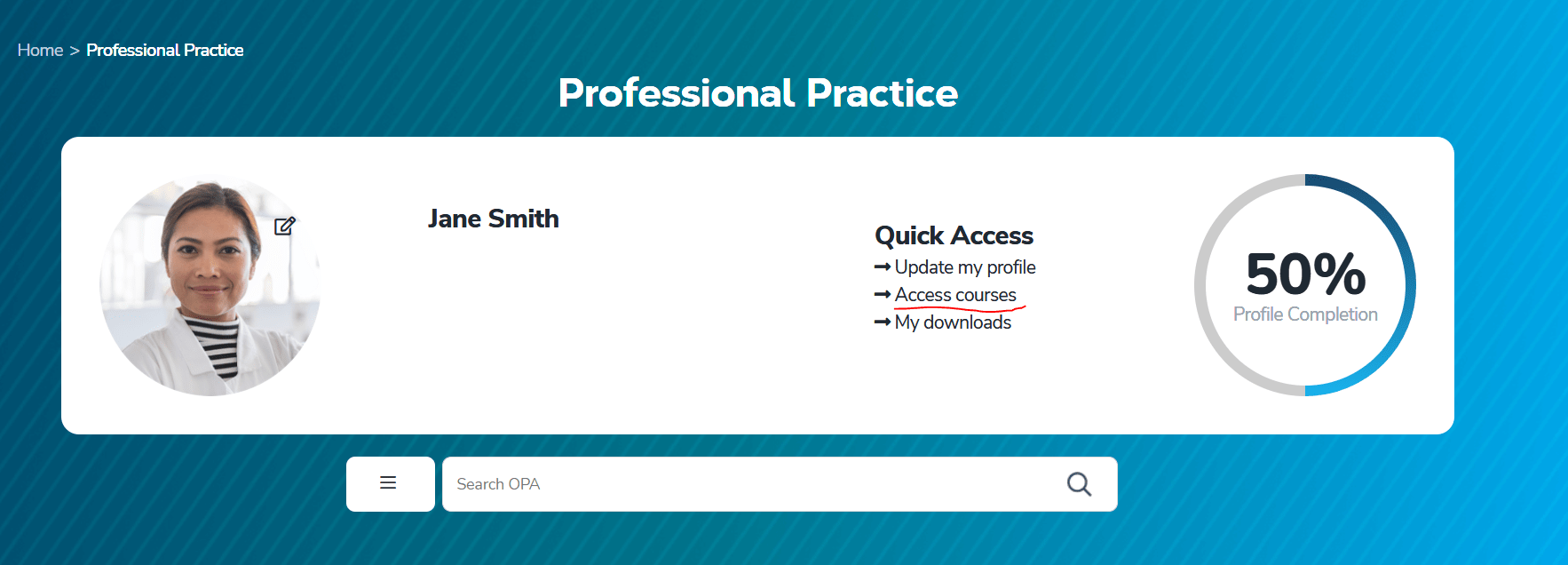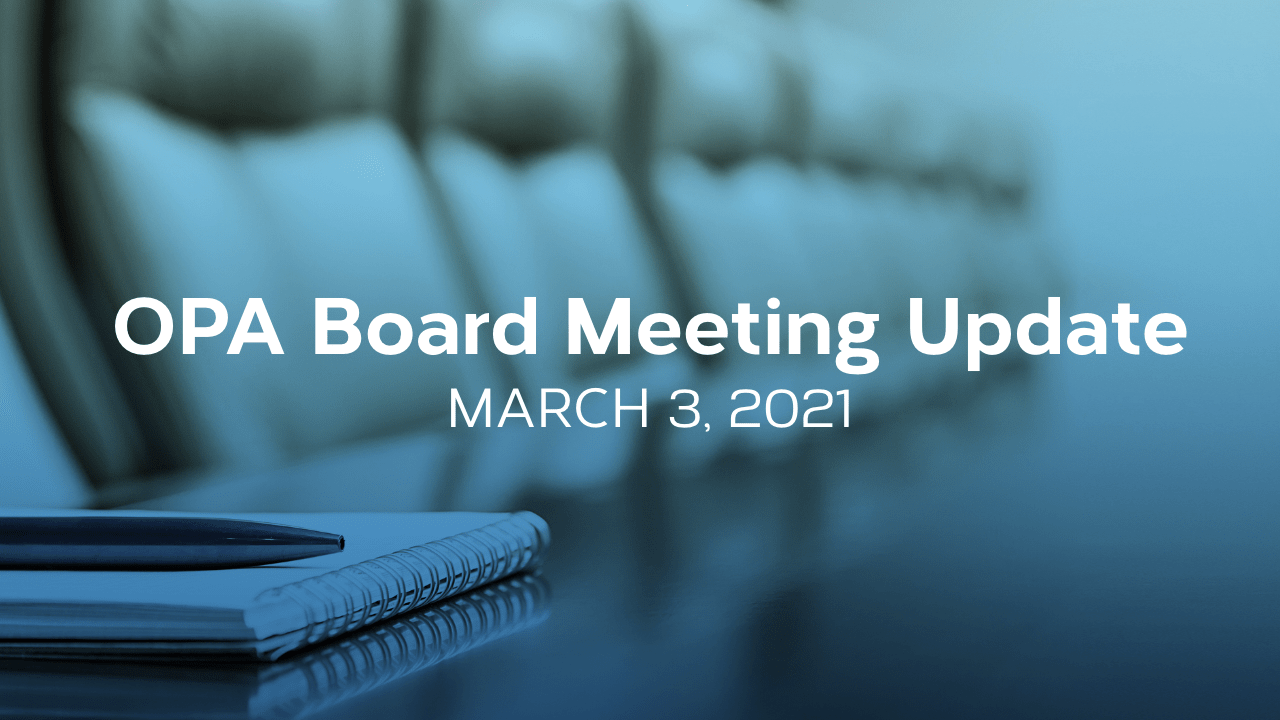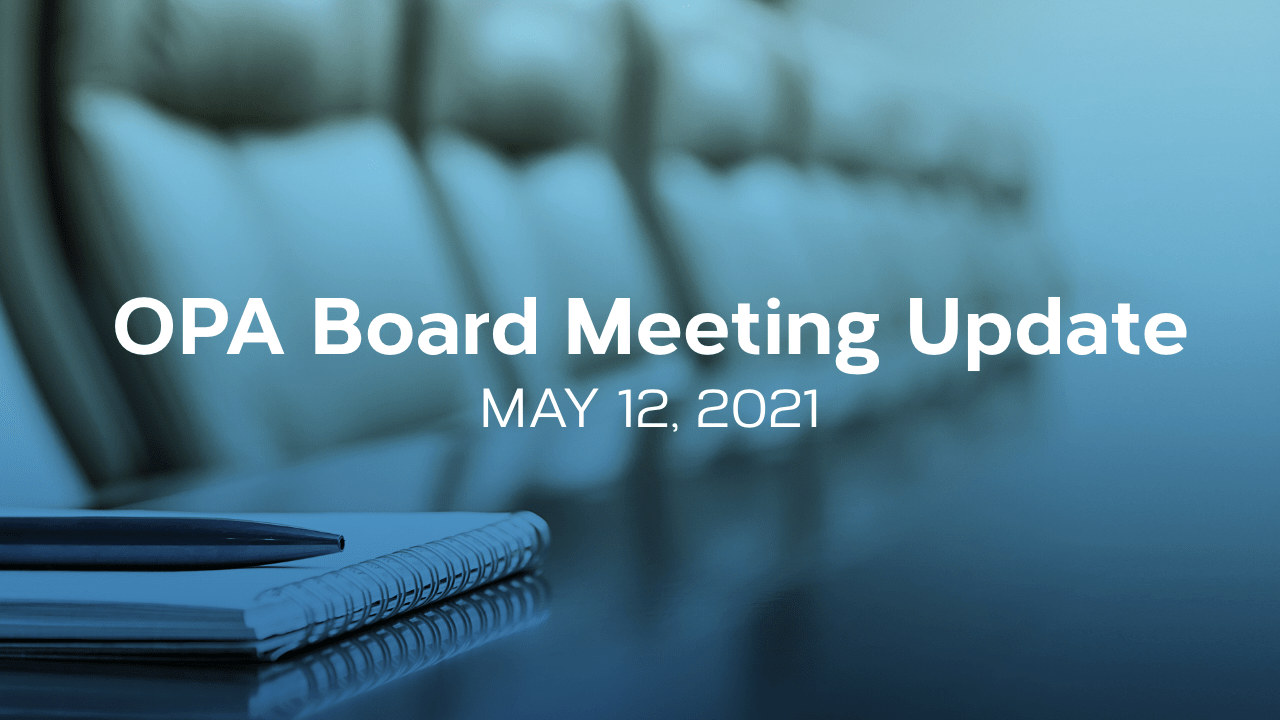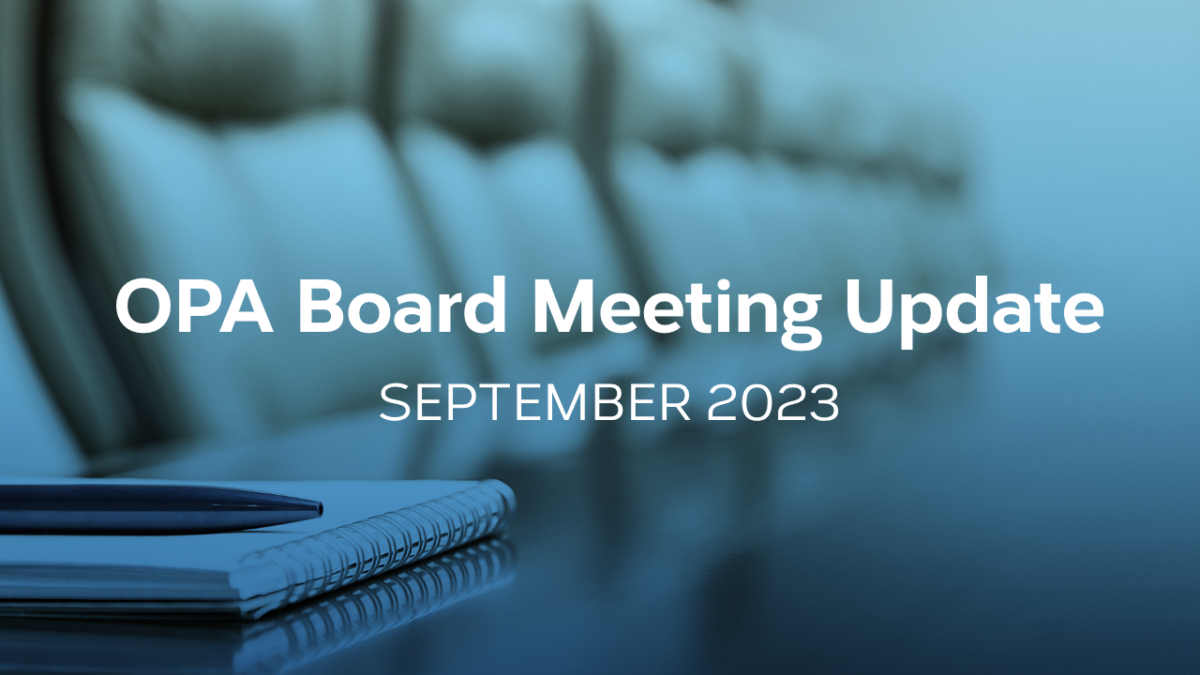We’re excited to announce the launch of OPA’s new website.
This is a big step in our digital transformation process and our commitment to improving your membership experience. The new website features a fresh look, a quicker user experience, better search functionality, enhanced mobile capability, and much more. You can now also readily access OPA’s new education platform and your courses from the new website with a single login.
To help you navigate our website better and answer some of your questions about membership renewal, we’ve put together a list of some frequently asked questions below. We will be updating this page regularly.
If you can’t find the answer to your question please contact us at [email protected].
Follow these steps:
- Click “Sign In” on the top right corner (to the left of the shopping cart). Once you are brought to the next page (My Account) click the “Lost your password?” link at the bottom of the screen.
- When brought to the next page (Lost password), enter the email address associated with your OPA account and click on the “RESET PASSWORD” button
- You will receive an email within 5 minutes. Follow the instructions in the email to set up your new password. Note: Check your spam/junk folder in case the password reset request email was delivered there instead of your inbox.
- Visit www.opatoday.com/membership2021
- Scroll down until you find membership category tables.
- Choose the membership type that matches you.
- On the product page select which option describes you best then click “Add to Cart.”
- Login, and complete the checkout process by entering your payment information.
We are working on adding this feature to your account on the new website. In the meantime, email [email protected] or phone us at 416-441-0788 or 1-877-341-0788 for assistance.
Our new education platform will only show all the active courses that you have purchased that are not expired. To access your courses, sign-in and click the “Professional Practice Section” located at the top right of the website, and under “Quick Access” click “Access courses.” (See sample image below.)
2020 membership is no longer available however, you can still purchase 2020 professional liability insurance through to the end of 2020, if you are purchasing a membership for 2021. This can only be completed over the phone by contacting 416-441-0788 . The deadline to purchase 2020 professional liability insurance is Friday, December 18.
The profile percentage does not currently show accurately but has been developed for a future enhancement to our site. Please continue to complete your profile. Providing up to date information on your profile allows us to serve you better in the long run. Your profile completion percentage will be accurately reflected in early 2021.
Most Full members will now be either Staff/Relief in the dropdown list under the Pharmacist category or, if they are a Designated Manager or owner, they can also choose Pharmacist from the dropdown under the Owners and Managers category.
Your receipts for 2021 membership or PLI purchases will be emailed to you. If you can’t see the email in your primary inbox check your junk and spam folders. Your invoices and PLI certificates will be available from your account on the website in early 2021.